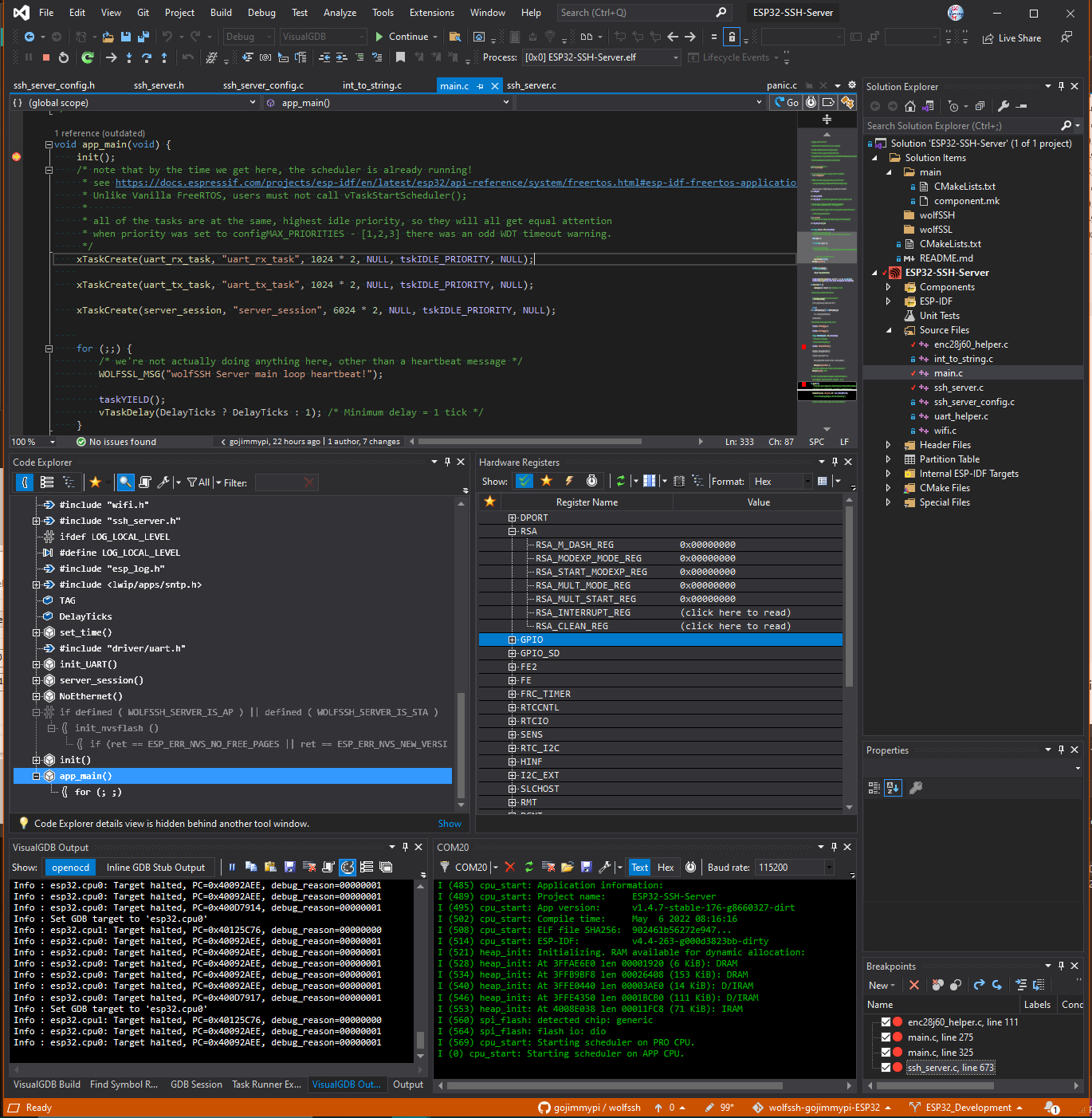Here are some notes on single-step JTAG debugging the Espressif ESP32 using the Tigard from Crowd Supply in Visual Studio with the Sysprogs VisualGDB extension.
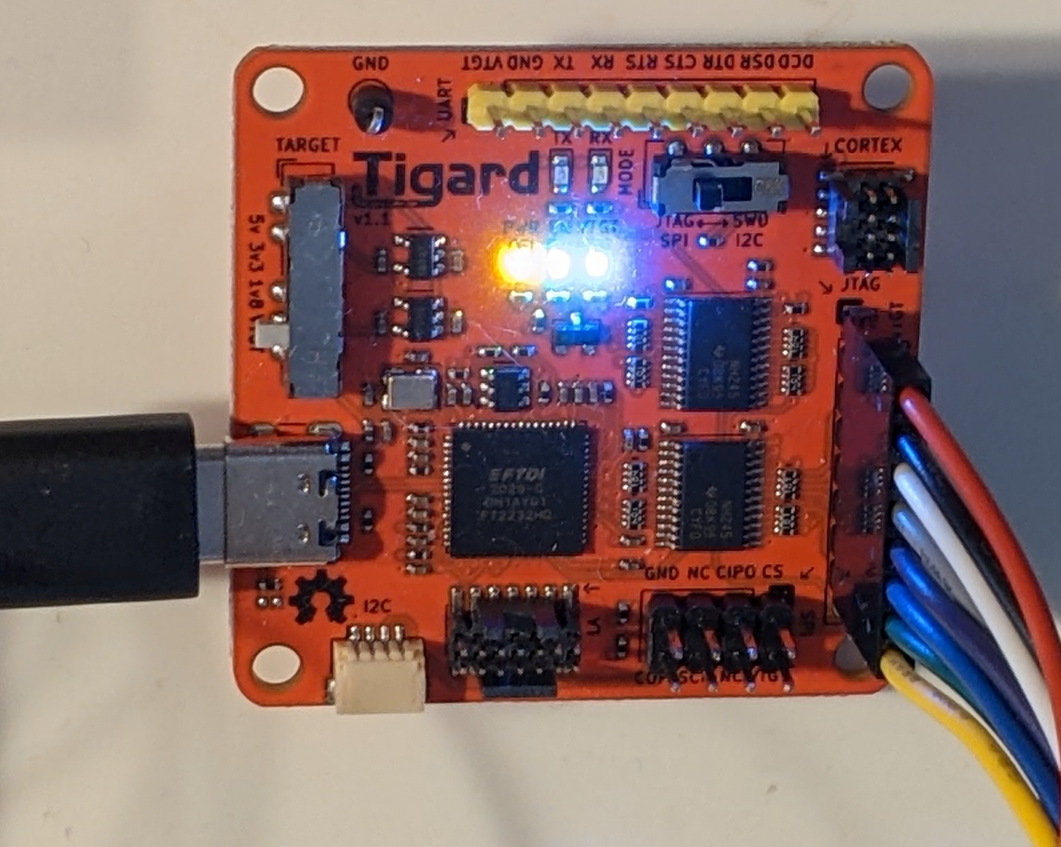
The Tigard will be used to aid in the development of the ESP32 SSH to UART project running on several ESP32 boards as well as the ESP8266.
ESP32 JTAG Pinout Wiring:
TDI -> GPIO12
TCK -> GPIO13
TMS -> GPIO14
TDO -> GPIO15
TRST -> EN / RST (Reset)
GND -> GND
An adapter can be useful for quick-connect:
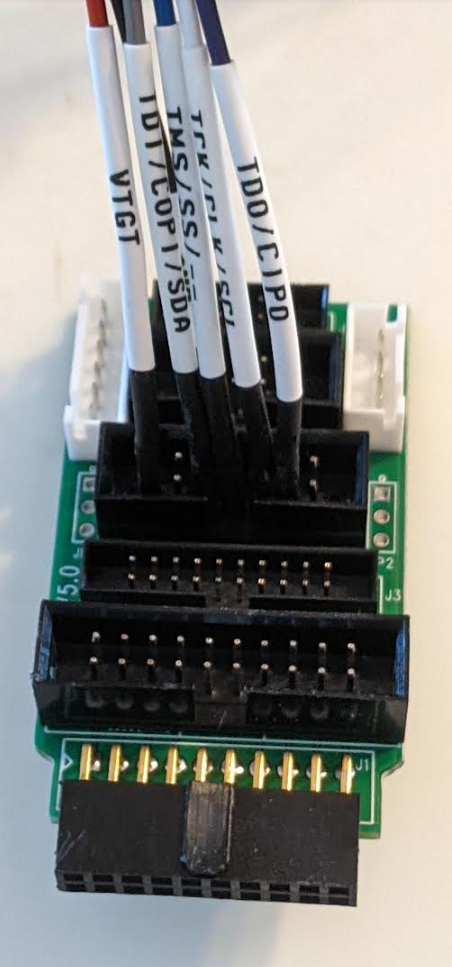
To get started, the config is needed from the tigard-tools.
Paste this text into the interface\tigard.cfg file:
interface ftdi
ftdi_vid_pid 0x0403 0x6010
ftdi_channel 1
adapter_khz 2000
ftdi_layout_init 0x0038 0x003b
ftdi_layout_signal nTRST -data 0x0010
ftdi_layout_signal nSRST -data 0x0020
transport select jtag
The default install file for VisualGDB is typically here:
C:\Users\%USERNAME%\AppData\Local\VisualGDB\EmbeddedDebugPackages\com.sysprogs.esp32.core\share\openocd\scripts\interface
Here’s the config file selection as viewed from Visual Studio:
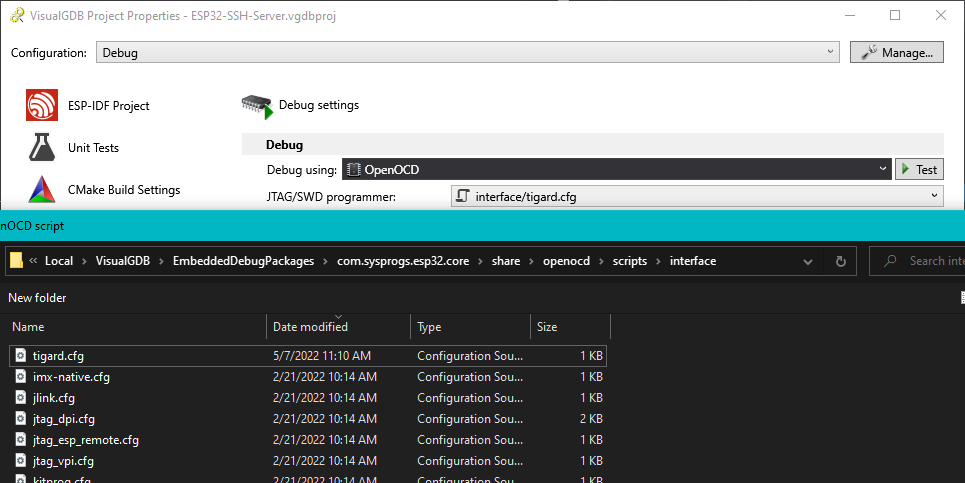
Out of the box, the intial JTAG test did not go so well. The first output from VisualGDB gave this error:
C:\Users\gojimmypi\AppData\Local\VisualGDB\EmbeddedDebugPackages\com.sysprogs.esp32.core\bin\openocd.exe -c "gdb_port 51982" -c "telnet_port 51980" -f interface/tigard.cfg -c "adapter_khz 13500" -f target/esp32.cfg -c "echo VisualGDB_OpenOCD_Ready"
Open On-Chip Debugger 0.10.0 (2022-01-12)
Licensed under GNU GPL v2
libusb1 09e75e98b4d9ea7909e8837b7a3f00dda4589dc3
For bug reports, read
http://openocd.org/doc/doxygen/bugs.html
DEPRECATED! use 'adapter driver' not 'interface'
DEPRECATED! use 'adapter speed' not 'adapter_khz'
jtag
DEPRECATED! use 'adapter speed' not 'adapter_khz'
adapter speed: 13500 kHz
Warn : Transport "jtag" was already selected
VisualGDB_OpenOCD_Ready
Info : Listening on port 6666 for tcl connections
Info : Listening on port 51980 for telnet connections
Error: libusb_open() failed with LIBUSB_ERROR_NOT_SUPPORTED
Error: libusb_open() failed with LIBUSB_ERROR_NOT_FOUND
Error: no device found
Error: unable to open ftdi device with vid 0403, pid 6010, description '*', serial '*' at bus location '*'
Error: No JTAG interface configured yet. Issue 'init' command in startup scripts before communicating with targets.
Error: Failed to clear OCDDCR_ENABLEOCD!
Error: No JTAG interface configured yet. Issue 'init' command in startup scripts before communicating with targets.
Error: Failed to clear OCDDCR_ENABLEOCD!
As much as I want to like Windows, after all these years the USB drivers are still a pain. Zadig to the rescue, once again (see also Single Step JTAG Debugging ESP32).
Here’s where it started, Windows defaults:
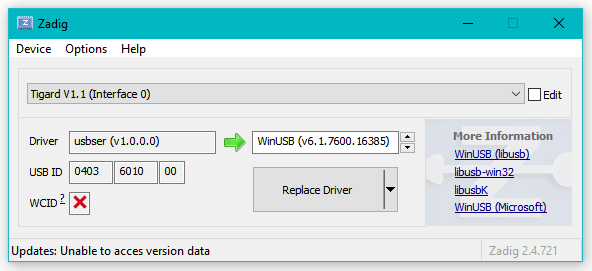
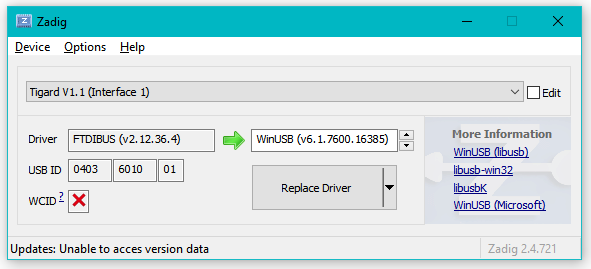
Here’s after the drivers are replaced with libusbK:
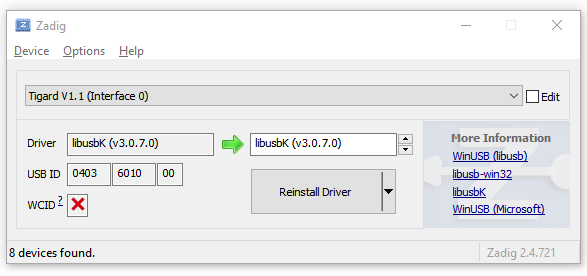
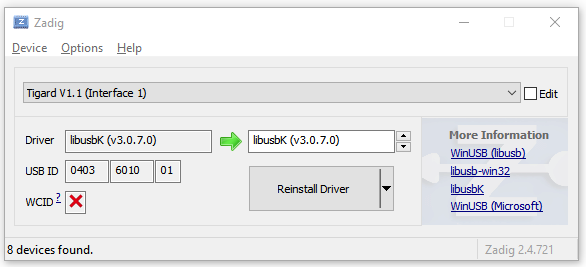
Note Sysprogs also has a similar UsbDriverTool.
But even after replacing the drivers, I saw this error:
C:\Users\gojimmypi\AppData\Local\VisualGDB\EmbeddedDebugPackages\com.sysprogs.esp32.core\bin\openocd.exe -c "gdb_port 52115" -c "telnet_port 52113" -f interface/tigard.cfg -c "adapter_khz 13500" -f target/esp32.cfg -c "echo VisualGDB_OpenOCD_Ready"
Open On-Chip Debugger 0.10.0 (2022-01-12)
Licensed under GNU GPL v2
libusb1 09e75e98b4d9ea7909e8837b7a3f00dda4589dc3
For bug reports, read
http://openocd.org/doc/doxygen/bugs.html
DEPRECATED! use 'adapter driver' not 'interface'
DEPRECATED! use 'adapter speed' not 'adapter_khz'
jtag
DEPRECATED! use 'adapter speed' not 'adapter_khz'
adapter speed: 13500 kHz
Warn : Transport "jtag" was already selected
VisualGDB_OpenOCD_Ready
Info : Listening on port 6666 for tcl connections
Info : Listening on port 52113 for telnet connections
Error: libusb_open() failed with LIBUSB_ERROR_NOT_SUPPORTED
Error: failed to reset FTDI device: LIBUSB_ERROR_PIPE
Error: unable to open ftdi device with vid 0403, pid 6010, description '*', serial '*' at bus location '*'
Error: No JTAG interface configured yet. Issue 'init' command in startup scripts before communicating with targets.
Error: Failed to clear OCDDCR_ENABLEOCD!
Error: No JTAG interface configured yet. Issue 'init' command in startup scripts before communicating with targets.
Error: Failed to clear OCDDCR_ENABLEOCD!
A simple matter of unplugging the Tigard for a few moments, and plugging it back in was the soluton.
A successful Tigard JTAG test then looks like this:
C:\Users\gojimmypi\AppData\Local\VisualGDB\EmbeddedDebugPackages\com.sysprogs.esp32.core\bin\openocd.exe -c "gdb_port 52516" -c "telnet_port 52514" -f interface/tigard.cfg -c "adapter_khz 29500" -f target/esp32.cfg -c "echo VisualGDB_OpenOCD_Ready"
Open On-Chip Debugger 0.10.0 (2022-01-12)
Licensed under GNU GPL v2
libusb1 09e75e98b4d9ea7909e8837b7a3f00dda4589dc3
For bug reports, read
http://openocd.org/doc/doxygen/bugs.html
jtag
DEPRECATED! use 'adapter speed' not 'adapter_khz'
adapter speed: 29500 kHz
Warn : Transport "jtag" was already selected
VisualGDB_OpenOCD_Ready
Info : Listening on port 6666 for tcl connections
Info : Listening on port 52514 for telnet connections
Error: libusb_open() failed with LIBUSB_ERROR_NOT_SUPPORTED
Info : ftdi: if you experience problems at higher adapter clocks, try the command "ftdi_tdo_sample_edge falling"
Info : clock speed 29500 kHz
Info : JTAG tap: esp32.cpu0 tap/device found: 0x120034e5 (mfg: 0x272 (Tensilica), part: 0x2003, ver: 0x1)
Info : JTAG tap: esp32.cpu1 tap/device found: 0x120034e5 (mfg: 0x272 (Tensilica), part: 0x2003, ver: 0x1)
Info : esp32.cpu0: Target halted, PC=0x4000921A, debug_reason=00000001
Info : esp32.cpu1: Target halted, PC=0x400076E2, debug_reason=00000000
Info : starting gdb server for esp32.cpu0 on 52516
Info : Listening on port 52516 for gdb connections
Info : accepting 'gdb' connection on tcp/52516
Warn : No symbols for FreeRTOS!
Info : esp32.cpu0: Target halted, PC=0x40092AEE, debug_reason=00000001
Info : Set GDB target to 'esp32.cpu0'
Info : Flash mapping 0: 0x10020 -> 0x3f400020, 105 KB
Info : Flash mapping 1: 0x30020 -> 0x400d0020, 349 KB
Info : esp32.cpu0: Target halted, PC=0x40092AEE, debug_reason=00000001
Info : Auto-detected flash bank 'esp32.cpu0.flash' size 4096 KB
Info : Using flash bank 'esp32.cpu0.flash' size 4096 KB
Info : esp32.cpu0: Target halted, PC=0x40092AEE, debug_reason=00000001
Info : Flash mapping 0: 0x10020 -> 0x3f400020, 105 KB
Info : Flash mapping 1: 0x30020 -> 0x400d0020, 349 KB
Info : Using flash bank 'esp32.cpu0.irom' size 352 KB
Info : esp32.cpu0: Target halted, PC=0x40092AEE, debug_reason=00000001
Info : Flash mapping 0: 0x10020 -> 0x3f400020, 105 KB
Info : Flash mapping 1: 0x30020 -> 0x400d0020, 349 KB
Info : Using flash bank 'esp32.cpu0.drom' size 108 KB
Info : New GDB Connection: 1, Target esp32.cpu0, state: halted
Info : dropped 'gdb' connection
shutdown command invoked
The Error: libusb_open() failed with LIBUSB_ERROR_NOT_SUPPORTED message seems to innocuous.
Although adapter speed is in the config file, it seems VisualGDB is the one sending the adapter_khz
text.
The deprecated warnings were easy enough to address. Here’s the final Tigard confile file:
adapter driver ftdi
ftdi_vid_pid 0x0403 0x6010
ftdi_channel 1
adapter speed 2000
ftdi_layout_init 0x0038 0x003b
ftdi_layout_signal nTRST -data 0x0010
ftdi_layout_signal nSRST -data 0x0020
transport select jtag
And voila! Single-step debugging the Espressif ESP32 in Visual Studio: