The Envos BenchBox 3 has some upgrades, and possible hardware modification due.
If like me, you bought your BB3 via the Crowd Supply campaign, you may wish to review my ground safety modification notes.
There’s been a recent flurry of BB3 news, including an update to the firmware to version 1.7, as well as a potential problem with R4 overheating.
Instructions for upgrading the firmware can be found in the online manual. I’m using the STM DfuSe_Demo and a USB Type A to mini-B cable (no hub).
The important part is step #4:
Turn power off using the power switch on the front panel and keep the BOOT0 switch pressed when power is turned on. The BOOT0 switch is located in the lower left corner of the front panel. If the BOOT0 switch has been pressed long enough, EEZ BB3 enters DFU mode and the existing firmware will be deactivated and the Welcome page will not be displayed. The cooling fan will stop spinning after few seconds.
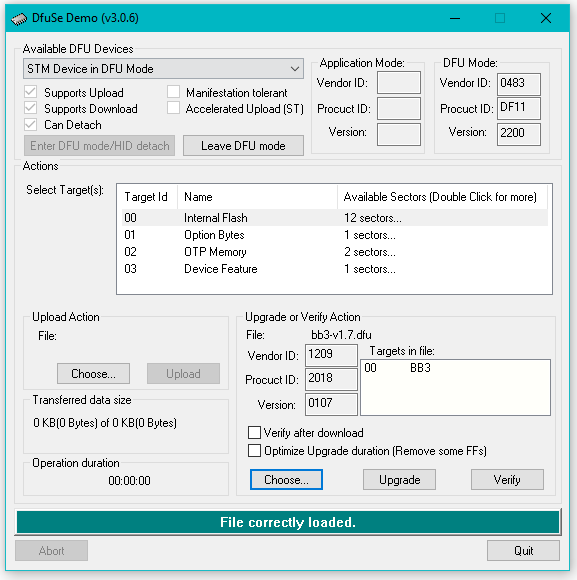
There will likely be a warning:
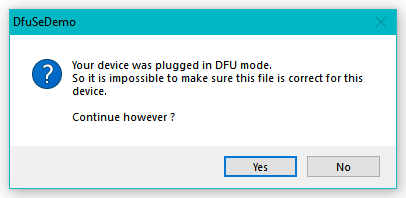
I saw a success message!
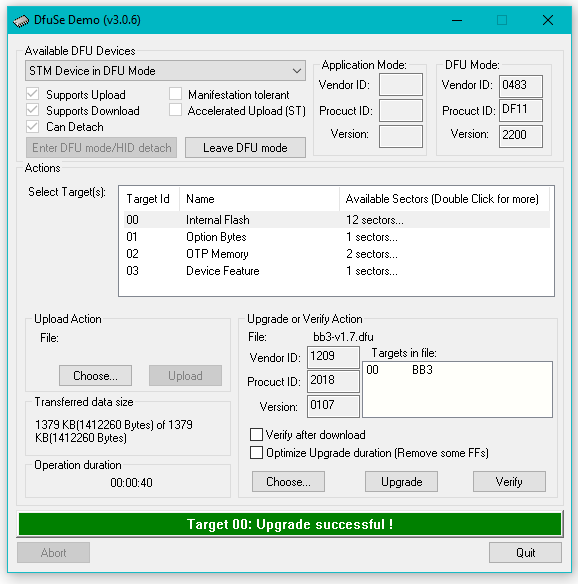
Next, just power off, be sure to remove USB cable, wait a few seconds, and power back on.
Since I was upgrading from V1.4, I saw the “MCU Version is not available. Please choose:” message.
If you got BB3 as a kit through a Crowd Supply crowdfunding campaign and the color of the MCU module PCB is green, choose r2B4 (the newer version of r3B3 has a PCB in blue).
I chose the R2B4 via the touch screen. Oddly, the first time I selected it, the “Next” button did not highlight, I could not continue. I rebooted and it worked fine the second time.
There was a misunderstanding if I had the problematic r3B3 version
or not. I confirmed I do have the r3B3 AUX-PS PCBA (thanks electrokean)
but the r2B4 version of the EEZ DIB MCU board:
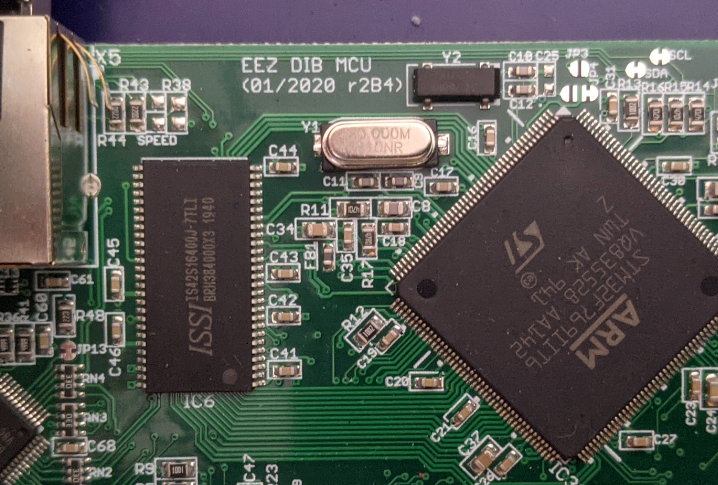
The GitHub issue explicitly calls out 2 Mean Wells as being problematic. I have 3 and did not see the overheating issue with R4.



