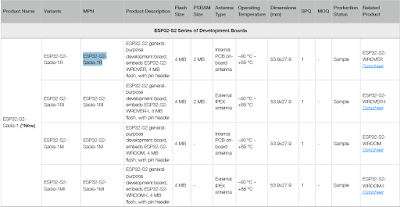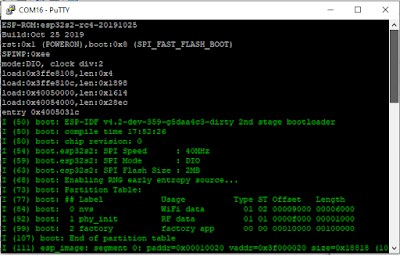My ESP32-S2 Saola R1 arrived!!
What exactly is that? Well, I wondered the same thing. Per the Espressif Products Ordering Information (see page 21)
That means " ESP32-S2 general purpose development board, embeds ESP32-S2-WROVER, 4 MB flash, with pin header". The "R" means it includes 2MB of PSRAM, (as opposed to the "M" that does not)... and the fact that it is an "R" and not an "RI" means my antenna is the "internal PCB onboard antenna" (as opposed to the "External IPEX antenna ".
When mine starts up, it gives some basic info:
Make thanks to @unexpectedmaker for posting an informative video on the ESP32-S2 toolchain setup , including this tip on OTG pins:

|
| ESP32-S2 USB OTG Pins credit: @unexpectedmaker |
sudo apt-get install git wget flex bison gperf python python-pip python-setuptools cmake ninja-build ccache libffi-dev libssl-dev
sudo apt-get install python3 python3-pip python3-setuptools
# system-wide update to default to python3
sudo update-alternatives --install /usr/bin/python python /usr/bin/python3 10
See also the install documentation .
I also have this ESP32 install as part of my full ULX3S toolchain installer. (see upstream repo )
Thank you @i_grr for this :
One more thing, do export ESPPORT=/dev/ttyS16 once in the console session, and never have to pass -p argument to idf.py
# copy hello world
cp -r $IDF_PATH/examples/get-started/hello_world esp32-S2_hello_world
cd esp32-S2_hello_world
idf.py set-target esp32s2
idf.py menuconfig
Apparently the menuconfig will assign settings only to this project (again, thank you @unexpectedmaker
for the informative video!)
To build:
idf.py build
To flash:
idf.py -p /dev/ttyS16 -b 921600 flash
To monitor (the command-line equivalent of putty ):
idf.py -p /dev/ttyS16 -b monitor
Ctrl-[ to cancel
See An Introduction to Modern CMake
more to come...
Copyright (c) gojimmypi all rights reserved. Blogger Image Move Cleaned: 5/3/2021 1:35:54 PM