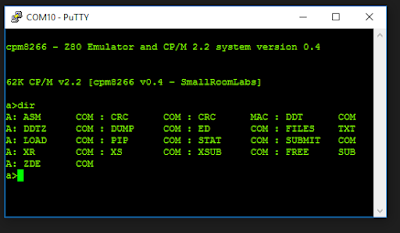Last month I saw an intriguing article on creating a Z80 CP/M Emulator on my favorite device - the ESP8266 on hackaday.io.
https://hackaday.io/project/20552-cpm-8266
My first real computer was a dual processor 6502 / Z80. That was a bit of a misnomer, as one could not actually use both them at the same time. This was a “Basis 108” Apple II compatible from West Germany: A behemoth of a computer in an awesome cast aluminum case. Essentially the “second” processor was the Z80 add-on board but built-in to the motherboard. The thoughts of revisiting my old friend CP/M was too hard to resist.
I used my existing Build-ESP8266 project on a Raspberry Pi, originally created to ease compiling of MicroPython:
https://github.com/gojimmypi/build_esp8266
As this script downloads and recompiles everything needed for the ESP8266 toolchain, it was a simple matter to adapt for this Z80 CP/M project.
I only needed to adjust one value in the ./cpm8266/code/Makefile
-FLASHBAUD  = 921600
+FLASHBAUD  = 115200
The speed of 921600 was just too crazy, giving an error at upload time:
Makefile:180: recipe for target 'flashinit' failed
make: *** [flashinit] Error 2
So adjusting down to 115200 solved that problem.
I also had the ESP8266 toolchain installed in slightly different locations. Fortunately everything was parameterized in environment variables. So when using my Build_ESP8266 script the values are:
export ESP8266SDK=/opt/esp-open-sdk/
export ESPPORT=/dev/ttyUSB0
export ESPTOOL=/opt/esp-open-sdk/esptool/esptool.py
I added these items to my doPathLink.sh (be sure to run with source command):
source ./doPathLink.sh
From their instructions, I only needed add a few additional items not covered in my Build_esp8266.sh script:
Install prerequisites for cpm8266
apt-get install z80asm cpmtools zip vim-common
After that, a quick compile and upload via “make full” and voila! A working CP/M emulator, shockingly easy!
Copyright (c) gojimmypi all rights reserved. Blogger Image Move Cleaned: 5/3/2021 1:35:51 PM