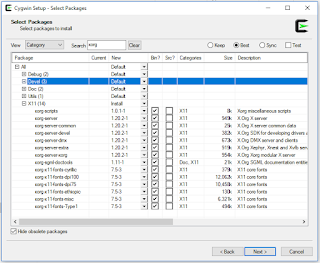TL;DR: Install Cygwin/X to Windows, consider copy of
.Xauthority
and then launch the Cygwin server like this:
C:\cygwin64\bin\run.exe --quote /usr/bin/bash.exe -l -c "cd; exec /usr/bin/startxwin -- -listen tcp -nowgl"
Apparently every Cygwin user must have a corresponding Windows user
. The user in WSL is not the Cygwin user.Details: I selected all and only components related to "xorg":
Don't let the small numbers for download size fool you. I ended up with nearly 4GB in my local C:\cygwin64 - install takes a very long time.
In WSL:
# DOS (default C:\cygwin64\bin\) run.exe call to startxwin calls cygwin bash: "/usr/bin/XWin :0 ..."
export DISPLAY=:0 # you may wish you put in this your ~/.bashrc
# copy the Cygwin/X user file to the WSL current user home directory
cp /mnt/c/cygwin64/home/gojimmypi/.Xauthority ~/.Xauthority
Note that the username / security context in the DOS Windows may be different depending on the username selected when installing the Ubuntu WSL. When running a GUI app in WSL, remember that security is handled by the app started from the DOS prompt. xclock can be a simple and useful X-Windows app to test if the XServer is working, and can be found in x11-apps:
sudo apt-get install x11-apps
xclock
The default XWin Server launch as installed does not work
for our WSL exercise:
C:\cygwin64\bin\run.exe --quote /usr/bin/bash.exe -l -c "cd; exec /usr/bin/startxwin"
Note: every time you attempt to launch the Cygwin X-Windows Server from a DOS prompt, you should close all running instances in the task bar before opening another. (mine was in the same pop-up menu on the taskbar where USB devices can be disconnected)To properly launch a Cygwin X-Server for WSL, from a DOS command prompt, launch cygwin with two extra parameters:
-- -listen tcp and -nowgl
like this:
C:\cygwin64\bin\run.exe --quote /usr/bin/bash.exe -l -c "cd; exec /usr/bin/startxwin -- -listen tcp -nowgl"
The last two options are rather important. Prior to this exercise, I had never used cygwin, so this did take a bit of time to figure out. I've included some of the errors and solutions. Hopefully this document will help others avoid this frustration. Without setting export
DISPLAY=:0
in WSL, this error appears when trying to run xclock in WSL:
Error: Can't open display:
This is of course the same error when the X-Server is not running. Alternatively for nextpnr, we'd see this error:
QStandardPaths: XDG_RUNTIME_DIR not set, defaulting to '/tmp/runtime-gojimmypi'
qt.qpa.screen: QXcbConnection: Could not connect to display
Could not connect to any X display.
Without launching from DOS command prompt with -listen tcp
, I saw this same error, as if the server was not running at all:
QStandardPaths: XDG_RUNTIME_DIR not set, defaulting to '/tmp/runtime-gojimmypi'
qt.qpa.screen: QXcbConnection: Could not connect to display :0
Could not connect to any X display.
Without the -nowgl
option, I saw this error:
$ nextpnr-ice40 --gui
QStandardPaths: XDG_RUNTIME_DIR not set, defaulting to '/tmp/runtime-gojimmypi'No XVisualInfo for format QSurfaceFormat(version 2.0, options QFlags
(), depthBufferSize -1, redBufferSize 1, greenBufferSize 1, blueBufferSize 1, alphaBufferSize -1, stencilBufferSize -1, samples 1, swapBehavior QSurfaceFormat::SwapBehavior(SingleBuffer), swapInterval 1, profile QSurfaceFormat::OpenGLContextProfile(CoreProfile))
Falling back to using screens root_visual.
Could not initialize GLX
Aborted (core dumped)
This error means you need a fresh copy of the .Xauthority from cygwin to WSL:
~$ nextpnr-ice40 --gui
QStandardPaths: XDG_RUNTIME_DIR not set, defaulting to '/tmp/runtime-gojimmypi'
Invalid MIT-MAGIC-COOKIE-1 keyqt.qpa.screen: QXcbConnection: Could not connect to display :0
Could not connect to any X display.
Resources, Inspiration, Credits, and Other Links:
- Windows Subsystem for Linux Installation Guide for Windows 10
- What’s New for WSL in the Windows 10 October 2018 Update
- cygwin-x User Guide (pdf)
- cygwin docs: Xserver
- Running GUI application as another user (.Xauthority copy)
- Why does my X11 forwarding attempt fail with “connect /tmp/.X11-unix/X0: No such file or directory”?
- What is XDG_RUNTIME_DIR?
- Simplest way to add multiple users in Cygwin? (not used here)
- Cygwin/X Frequently Asked Questions
- Unable to Connect to GitHub.com For Cloning
Follow @gojimmypi
Copyright (c) gojimmypi all rights reserved. Blogger Image Move Cleaned: 5/3/2021 1:35:54 PM