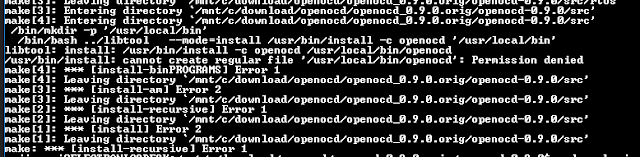from the \openocd\scripts directory:
C:\Users\gojimmypi\AppData\Local\VisualGDB\EmbeddedDebugPackages\com.sysprogs.arm.openocd\bin\openocd -f interface/stlink-v2.cfg -f target/stm32f1x.cfg
but really, I want to have OpenOCD in Ubuntu.
So I downloaded it from https://launchpad.net/ubuntu/+source/openocd or specifically:
wget https://launchpad.net/ubuntu/+archive/primary/+files/openocd_0.9.0.orig.tar.gz
and unzipped it:
tar -xzvf openocd_0.9.0.orig.tar.gz
There's an INSTALL file that gives basic instructions:
./configure
make
sudo make install
if you don't use "sudo" on that last command, you'll get this wonderfully intuitive error:
(ho - and people wonder why Windows is so popular.. but I digress...)
Now from the /openocd/scripts directory, this command:
openocd -f interface/stlink-v2.cfg -f target/stm32f1x.cfg
or simply:
./run-openocd.sh
from the /openocd directory.
well, it does not find my ST-LINK, or any other USB devices. It seems WSL does not recognize any of my USB ports.
$ lsusb
unable to initialize libusb: -99
On to installing the toolchain in a Debian VM....
If there are problems, well there's
https://answers.launchpad.net/ubuntu/
https://github.com/Microsoft/BashOnWindows/issues/
Copyright (c) gojimmypi all rights reserved. Blogger Image Move Cleaned: 5/3/2021 1:35:52 PM